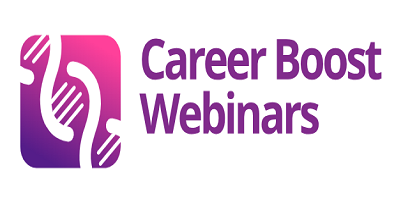Frequently Asked Questions (FAQs)
Choose your webinar: Explore our selection of training options and register for the webinar that suits your needs.
Alternatively:
Contact our support team via email to register for your chosen webinar.
You can drop email to our support team at support@careerboostwebinars.com for assistance.
For added convenience, download the "Order Form" directly from our website and email the completed form to support@careerboostwebinars.com.
You can opt for recordings of these webinars or purchase the webinar transcripts. All you need to do is contact our support team.
You can register up to 30 minutes before the scheduled time of the Live Webinar. For any queries, contact our Support Team at support@careerboostwebinars.com.
Transcripts are typically available in your My Account dashboard within one week after the live webinar concludes. Additionally, they are delivered via email.
Upon registration, instructions to join the webinar will be accessible in your My Account Dashboard. You can join from your desktop/laptop, iPad/iPhone, or any mobile device. Registrants will also receive an email with instructions.
Registered participants will receive an email with detailed instructions to access the webinar. Additionally, handouts and instructions can be accessed in your My Account dashboard after logging in. Handouts will be available two days before the live webinar.
Refer to our refund policy on our website.
Visit our website https://careerboostwebinars.com and click on "Contact Us" in the footer.
Please contact support@careerboostwebinars.com (Monday to Friday, 9:00 a.m. to 6:00 p.m. Eastern Time).