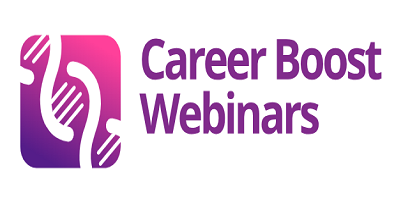Webinar Details / Industries / Human Resources
Registration Fee for Training Options
Note: 20% discount applies to both options, if selected.
Beginner’s Power BI Webinar: Transform Data into Actionable Insights
Overview
Power BI has become the leading tool for business intelligence and data visualization, allowing organizations to convert raw data into actionable insights. This comprehensive beginner-level webinar is designed for professionals with a background in Excel who are new to Power BI and want to gain practical, hands-on experience.
During this session, participants will create and publish a Power BI report from scratch, including importing external data, cleaning and transforming messy data, performing key calculations, and building interactive visualizations. Attendees will leave with the foundational skills needed to leverage Power BI for reporting, analytics, and data-driven decision-making.
Why You Should Attend
In today’s data-driven business environment, the ability to analyze data and present insights effectively is essential. By attending this webinar, you will:
-
Understand the Power BI ecosystem and its components
-
Learn how to import, clean, and transform data for reporting
-
Gain hands-on experience creating interactive dashboards
-
Build visualizations to communicate data clearly and effectively
-
Learn basic DAX formulas to calculate key metrics
-
Publish reports to Power BI Service for sharing and collaboration
This session provides the essential foundation for business analysts, data analysts, and Excel users to begin using Power BI confidently in their daily work.
Learning Objectives
By the end of this session, participants will be able to:
-
Understand Power BI Fundamentals
-
What Power BI is and why it is essential for business intelligence
-
Components of Power BI: Desktop, Service, and Mobile App
-
Differences between Power BI and Excel for data analysis
-
-
Get and Transform Data
-
Import data from multiple external sources
-
Use Power Query to clean and transform data
-
Handle common data challenges such as missing values and duplicates
-
-
Write Basic DAX Formulas
-
Introduction to DAX (Data Analysis Expressions)
-
Create calculated columns and measures
-
Use DAX for simple aggregations, totals, and performance metrics
-
-
Build Interactive Visualizations
-
Create bar charts, line charts, tables, and cards
-
Use slicers, filters, and drill-throughs for dynamic insights
-
Design aesthetically pleasing and functional dashboards
-
-
Set Interactions and Filters
-
Customize visual interactions for effective storytelling
-
Implement page-level, visual-level, and report-level filters
-
Use bookmarks and navigation for interactive reports
-
-
Publish and Share Reports
-
Publish reports to Power BI Service
-
Configure data refresh and permissions
-
Share dashboards and collaborate with team members
-
Areas Covered in the Session
-
Introduction to Power BI and its ecosystem
-
Connecting to external data sources
-
Cleaning and transforming data using Power Query
-
Understanding data modeling basics
-
Writing simple DAX formulas for calculations
-
Creating effective and visually appealing visualizations
-
Setting up report interactions and filters
-
Publishing reports to Power BI Service for sharing and collaboration
-
Tips and best practices for beginner Power BI users
Who Should Attend
This webinar is ideal for professionals seeking to build foundational Power BI skills:
-
Data Analysts
-
Business Analysts
-
Excel Users looking to advance their analytics skills
-
Professionals seeking to create interactive dashboards and reports
-
Managers who want to understand and leverage data for decision-making
Key Takeaways
After attending this session, participants will:
-
Understand the basics of Power BI and its applications
-
Be able to import and transform messy data for reporting
-
Have hands-on experience building interactive dashboards
-
Know how to write basic DAX formulas for calculations
-
Be capable of publishing and sharing reports with colleagues
-
Gain the confidence to continue learning advanced Power BI techniques

Alan Murray
Author & Founder,
HIPAA 2024 Training for the Compliance Officer | Duration: 90 Minutes | Speaker: Brian L Tuttle | Rec. Price: $269 | Register Now
MASTER CMS MEDICARE PECOS 2.0: NEW ENROLLMENT & VALIDATION PORTAL | Duration: 60 Minutes | Speaker: Yesenia Servin | Rec. Price: $229 | Register Now
2024 SAMHSA (42 CFR Part 2) Updates and Changes | Duration: 60 Minutes | Speaker: Brian L Tuttle | Rec. Price: $97 | Register Now
Mastering Medicare ABNs: Updated CMS Rules and Compliance Strategies | Duration: 60 Minutes | Speaker: DAVID VAUGHN | Rec. Price: $99 | Register Now